How To Pay Someone Using Apple Pay
Apple Pay is a digital wallet that allows users to make payments using their iPhone, iPad, or Apple Watch. Let's learn how to use technology to make our life easier!
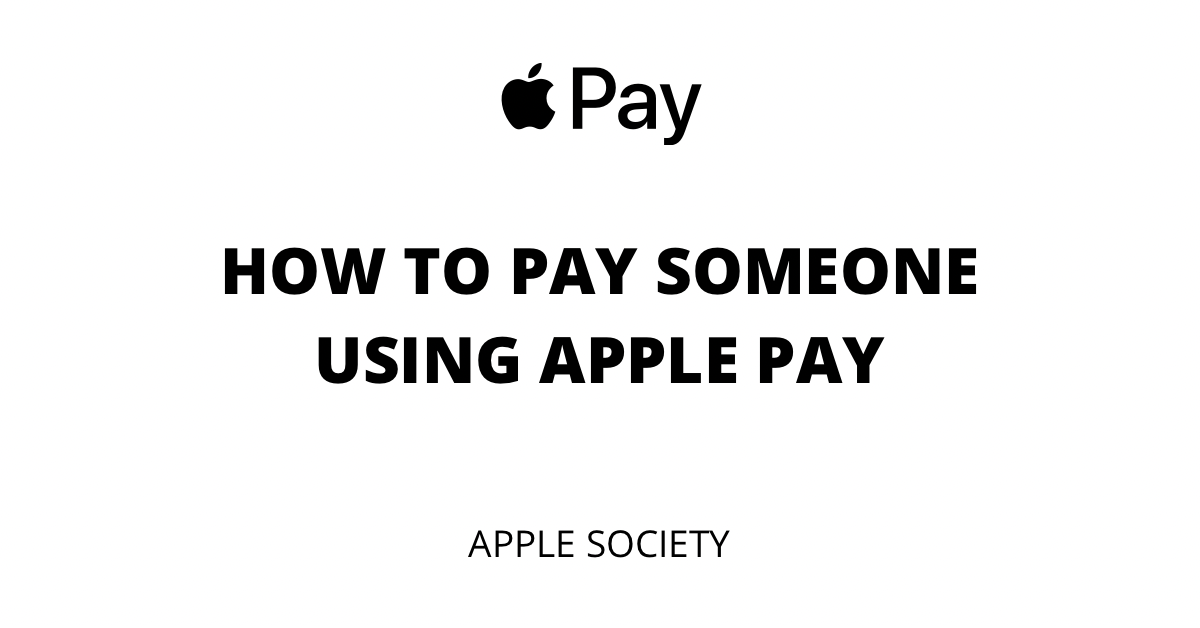
Since its inception, Apple Pay has been a convenient and secure way to make payments. With just a simple touch of your finger, you can pay for goods and services without having to fumble through your wallet or purse.
In this post, I'll show you how to pay someone using Apple Pay. Whether you're out shopping and need to quickly pay for those new shoes, or you're at dinner and want to split the check with your friends, Apple Pay is here to help!
Let's get started.
Here’s How You Can Use Apple Pay
Sending money to friends and family members is now easier than ever, thanks to Apple Pay. If you have an iPhone, you can use Apple Pay to send money quickly and securely.

Making person-to-person payments through Apple Pay is a great way to avoid having to carry around cash or write checks.
And, since so many people have iPhones, the person you want to pay for already likely has Apple Pay set up. It may seem confusing if you haven't sent a payment using Apple Pay before.
However, if you try it once, your future payments will be easier. The next mentioned steps will show you how to set up Apple Pay. Read on.
Install Apple Pay
The Apple Wallet app is a handy tool that allows you to use Apple Pay to make payments.
With Apple Pay, you can send money to other Apple users who also have the Wallet app installed.
Many people unknowingly remove the wallet app from their device before they even use it, but it is actually a useful tool.
If you have removed the Wallet app, you can download and install it from the App Store.
Note: With Apple Pay, you can only send money to other Apple users who also have the Wallet app installed.
Add Payment Method
Apple Pay is a secure and convenient way to make purchases, but in order to use it you will need to have a payment method in your account. Adding a payment method is easy and can be done right from the Wallet app.
Simply tap the black circle with the plus sign (+) to get started. You’ll be given the option to add a new card or apply for the Apple Card.
The Apple Wallet app makes it easy to scan and input your debit or credit card information.
If you decide to apply for the Apple Card, keep in mind that you will need good credit for approval. With everything set up, you can start using Apple Pay right away!
Pay Merchants
When you have added your credit or debit card to the Wallet app, you just need to double-tap the Side button on your iPhone.
Your card will then be verified by Face ID or Touch ID and the payment will be processed. You can also use Apple Pay to send money to friends and family, as well as make purchases in apps and on websites.
In addition, Apple Pay is now accepted at many subways and bus systems, as well as parking meters and other locations. So next time you’re looking to pay for something quickly and easily, reach for your iPhone and use Apple Pay.
Set Up Apple Cash & Pay Someone
The process for sending money to friends and family through Apple Pay is actually very simple. First, you’ll need to set up Apple Cash. This is a cash wallet within your Apple Wallet that you can fund and also receive payments from others with Apple Pay.
Note: All recipients will need to have Apple Cash set up as well.
Setting up your Apple Cash account is quick and easy. Simply head to the Wallet app and tap on the black card that says Cash. You'll be prompted to confirm some basic information, and in most cases the entire process will take less than one minute.
Once you have Apple Cash set up, you can send money to friends and family through the Messages app. Simply open up a conversation, tap on the “$” icon, and enter the amount you’d like to send.
The recipient will then get a notification that they’ve received money and can either tap to accept it or decline it. If they accept it, the funds will be automatically deposited into their Apple Cash account.
Conclusion
If you are an iPhone owner looking for an easy and secure way to pay for your purchases, then Apple Pay is a great option.
Using Apple Pay to send money to friends and family is a quick and easy way to do so without having to hassle with cash or cheques. Note that the recipients must be in the US and have an Apple Wallet.
